
Artwork provides a sample application, gbrunion_dynamic.exe, which illustrates how to use the library. We provide source code and project files for this sample app so that an OEM programmer can study it to see how to effectively use the library.
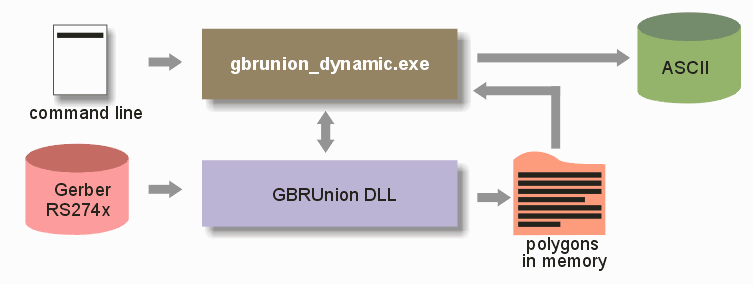
DLL API Options
---------------
-wdir:dir Specify working directory.
(default: current working directory).
Gerber RS274X Input/Output Controls
------------------------------------
-aptin:apt_file Specify apt_file as aperture file to be used to format RS274d files into RS274X.
Conversion Settings and Parameter Controls
-arcres:degrees Specify arc resolution in degrees.
(default: 9.0).
-arcsag:value[unit] Specify chord error in Gerber input units or units specified.
unit can be: INCH, MIL, CM, MM, or UM.
(default: 0.0).
-useotherunits:unit Specify output unit where unit can be:
INCH, MIL, CM, MM, or UM.
(default: Input_Gerber_Unit).
-outscale:value Scale output data by value.
-offset:x[unit],y[unit] Offset data by (x,y).
unit can be: INCH, MIL, CM, MM, or UM. No unit implies Gerber input units.
-xform:xform_parms Set transformation settings (comma separated).
xform_parms is rotation_parms,mirror_parms,scale_parms,offset_parms
rotation_parms are anchor_x[units],anchor_y[units],rotation
mirror_parms are mirror_x,mirror_y
scale_parms are scale_x,scale_y
offset_parms are offset_x[units],offset_y[unit]
unit can be: INCH, MIL, CM, MM, or UM. No unit implies Gerber input units.
Output Geometry Controls
------------------------
-emblevel Order polygons into layers of ascending order reflecting polygonal containment.
-polyformat argument is made inactive by this.
-polyformat:fmt Specify polygon format where fmt can be.
leonov
cutlines
butting
-overlapvalue:value[unit] Generates an overlap of value in butting mode.
unit can be: INCH, MIL, CM, MM, or UM. No unit implies Gerber input units.
(use it with -polyformat:butting).
-outputgrid:value Specifies value of what output grid the data snaps to.
-maxpoints:vertex_num Limit polygon vertex count to vertex_num.
Do not use with leonov polyformat.
-reversal:marginx[unit],marginy[unit] Specify image reversal.
unit can be: INCH, MIL, CM, MM, or UM.
No unit implies Gerber input units.
marginx increases background on leftt and right.
marginy does it on top and bottom.
Do not use with leonov polyformat.
-fmtauto|best Tells Gerber preconditioner, split274x, to push format
to best format, 2.6 inch or 3.5 mm, if -fmtbest is called.
Otherwise, it uses auto mode to correct: bad format, mult-defined apt., high dcode.
(Default -fmtbest).
-macro_tol:val[unit] Set Gerber preconditioner, split274x, macro tolerance
into value, val, used for identifying similar aperture macros.
unit can be: INCH, MIL, CM, MM, or UM. No unit implies Gerber input units.
(Default 0.001 MM or 0.00004 Inch).
-nosplit Prevent Gerber preconditioner, split274x, from running.
-circularize Circularize polygons.
Each circular vertex has 5 data [x y center_x center_y radius]
-circularize:2 Circularize polygons. Use for Debug only.
But only output [x y] values for each vertex
Data Partitioning Controls
--------------------------
-single_part Turns off data partitioning (not recommended).
Enforces single threaded operation.
Negatively affects throughput.
To be used for special cases.
-joinpart Turns on data partition joining.
-manpart Specifies that data partitioning is user specified.
-partition_nx:number Specifies the number of vertical stripes for data partitioning.
(used with -manpart).
-partition_ny:number Specifies the number of horizontal stripes for data partitioning.
(used with -manpart).
-autopartrcarray Partition data in a rectangular array.
Data Sizing and Smoothing Controls
----------------------------------
-sizingvalue:value[unit] Grow data by positive value. Shrink data by negative value.
unit can be: INCH, MIL, CM, MM, or UM. No unit implies Gerber input units.
-slivervalue:value[unit] Remove data narrower than value.
unit can be: INCH, MIL, CM, MM, or UM. No unit implies Gerber input units.
-smoothingvalue:value[unit] Specifies value for removing consecutive points closer than value.
unit can be: INCH, MIL, CM, MM, or UM. No unit implies Gerber input units.
Clipping Controls
-----------------
-window:xmin[unit],ymin[unit],xmax[unit],ymax[unit] Clip data to specified window.
unit can be: INCH, MIL, CM, MM, or UM. No unit implies Gerber input units.
-polywin:file Clip data to file containing polygonal clipping windows in the following form:
No. of polygons == N
polygon 1
...
polygon N
Each polygon m where m is [1-N] is in form of:
No. of vertices == n
xy 1
...
xy n
Each xy m where m is [1-n] is in form of:
x y which is a pair of XY data in input Gerber units.
Flow Controls
-------------
-force32bit Force use of 32 bit executables instead of 64 bit.
(default: Use 64 bit in 64 bit OS and 32 bit in 32 bit OS).
-skip_gdscompact Skip using gdscompact program, optimization for RS274X SR data.
-passthru This flattens incoming Gerber data without unionizing (i.e. no flashes or SR data).
-thrnum:n Specify the number of threads to be used is n.
Diagnostic Controls
-------------------
-dbg Keep intermediate files.
-no_warnings Suppress warning messages.
-no_errors Suppress error messages.
Engine Arguments
-------------------
-bgn_mgr_args [args] -end_mgr_args Add additional arguments, [args], to gbrunmgr engine.
-bgn_gdscomp_args [args] -end_gdscomp_args Add additional arguments, [args], to gdscompact engine.
-engargs [args] Add additional arguments, [args], to boolean engine. This must be placed at the end of the command line.
Test Program Options
--------------------
-dll:dll_filename Specify Gerber Union DLL.
dll_filename is its full name. (default: Same as executable path).
-o:output_txt Specify output file of Test Program.
-gbr Specify output format of Test Program to be Gerber.
-useProgressCB Use callback function for progress display.
Command Line ExamplesWe want to convert a file called icsxseed.gbr into ascii using Leonov style polygons. The window we wish to extract goes from 5,5 to 6,6 (i.e about an inch square from a larger board)
Carriage returns have been inserted only for clarity. Comments are in italics. "C:\WCAD\Gbrunion DLL\bin\gbrunion_dynamic.exe" starts the calling application "C:\WCAD\Gbrunion DLL\examples\icsxseed.gbr" input file to process "-dll:C:\WCAD\Gbrunion DLL\artwork\gbrunion.dll" points to the location of the library "-wdir:C:\WCAD\Gbrunion DLL\examples\work" working directory is defined "-o:C:\WCAD\Gbrunion DLL\examples\out\icsxseed_win.txt" output file location and name -thrnum:1 number of concurrent threads -useProgressCB tells the app to use a callback for progress -polyformat:leonov tells the program to create Leonov polys -window:5,5,6,6 extract this window: LLx,LLy,URx,URy Command Line Example with TransformationWe want to convert a file called icsxseed.gbr into ascii using Leonov style polygons and perform some transformations.
Carriage returns have been inserted only for clarity. Comments are in italics. "C:\WCAD\Gbrunion DLL\bin\gbrunion_dynamic.exe" starts the calling application "C:\WCAD\Gbrunion DLL\examples\icsxseed.gbr" input file to process "-dll:C:\WCAD\Gbrunion DLL\artwork\gbrunion.dll" points to the location of the library "-wdir:C:\WCAD\Gbrunion DLL\examples\work" working directory is defined "-o:C:\WCAD\Gbrunion DLL\examples\out\icsxseed_win.txt" output file location and name -thrnum:1 number of concurrent threads -useProgressCB tells the app to use a callback for progress -polyformat:leonov tells the program to create Leonov polys -bgn_split_args -mirror:y -rotate:90 -end_split_args Perform transformation - mirror along Y and rotate 90 degrees |