Frequently Asked Questions
Q. What is the limitation on the number of steps, layers and custom symbols supported by the ODB_Rip library?
A. There is no hard coded upper limit.
Q. What are the limitations on the characters and length of the strings used for the step and layer names?
A. A maximum of 256 characters is allowed. The allowable characters are: A-Z, a-z, 0-9, ( ) [ ] . _ $
Q. Are there limits on the input file or directory name?
A. The maximum number of characters in the complete path/filename is 1024. The characters are limited to those valid for the operating system.
Q. Is there an upper limit for the number of STEP-REPEAT directives in the stephdr file?
A. There is no hard coded limit.
Q. Is there an upper limit for the number of symbols? Does this limit include both standard and custom symbols?
A. There is no hard coded limit.
Q. Is there an upper limit for the number of polygons making up a surface definition?
A. There is no hard coded limit.
Q. What is the maximum size of a TIFF or BMP file?
A. The maximum size of a TIFF or BMP file is 4GB. When generating a raster file, you need to make sure you don't pass this limit.
Q. Is there an upper limit for the number of vertices (both line and arc) used to define a polygon?
A. The limit is 250,000 vertices per polygon. However this is not the "input" limit but rather the final limit when taking into account the fracturing of arcs and also when taking into account any voids in a surface.
Text Related Questions
Q. Does the library support non-standard fonts for text data? [ODB++6.5 specification said text font is currently must be "standard." However, there are data files that are used non-standard font.]
A. Yes, the non standard font must be present in the ODB fonts folder.
Q. Does the library support versions of text? [ODB++6.5 specification indicates that "text version field is for future use... The version field does not affect the interpretation of text data." This question is asked because we have encountered ODB files that use text version 0 = left justified and 1 = center justified. ]
A. Yes, versions 0 and 1 are supported. An example is shown here.
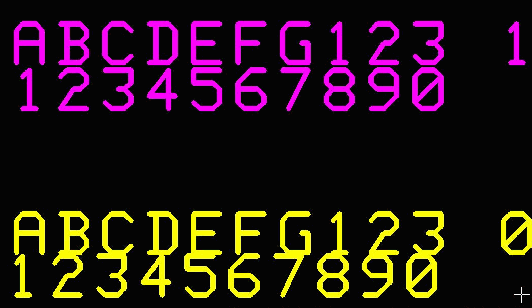
Q. Does the library support [Genesis] dynamic text?
DD (day of week) / WEEK-DAY / MM (month of the year) / YY (year) / YYYY (year) / WW (in the year) / TIME (current time) / JOB (current job) / STEP (name of step) / LAYER (name of layer)
A. Yes. the supported default dynamic texts are: WEEK-DAY, WW, DD, MM, YY, YYYY, HH, SS, DATE, DATE-DDMMYY, DATE-DDMMYYYY, DATE-MMDDYY, DATE-MMDDYYYY, TIME, STEP, LAYER, JOB, x_mm, y_mm, x, y
Q. Does the library support "$${jobs}" as well as "$$job" ??
A. $${job} is supported as well as $$job but NOT $${jobs}
Q. Does the library support Dynamic Text defined by attributes in User-defines attributes(misc\userattr)?
A. Yes.
Q. Does it support Dynamic Text defined ENTITY record in User-defines attributes (misc\userattr)?
It should check different attrlist with ENTITY value.
ENTITY=ALL misc\attrlist
ENTITY=JOB misc\attrlist
ENTITY=STEP steps\[STEP]\attrlist
ENTITY=LAYER steps\[STEP]\layers\[LAYER]\attrlist
A. Yes. Here is a summary of how we handle dynamic text.
All dynamic text that starts with $$ is supported regardless whether it is defined in misc/userattr or not.
the library searches for the definition in the following locations:
steps/step_name/layers/layer_name/attrlist
steps/step_name/attrlist
misc/attrlist
if the text is located in steps/step_name/layes/layer_name/features file.
We also look for the definition in
symbols/sym_name/attrlist
misc/attrlistif the text is in symbols/sym_name/features file.
Symbols and Drawing with Symbols
Q. Does the ODB_Rip library support all of the Standard Symbols? [Version 6.5 defines these as: Round / Square / Rectangle / Rounded Rectangle / Chamfered Rectangle / Oval / Diamond / Octagon / Round Donut / Square Donut / Horizontal Hexagon / Vertical Hexagon / Butterfly / Square Butterfly / Triangle / Half Oval / Round Thermal (Rounded) / Round Thermal (Square) / Square Thermal / Square Thermal (Open Corners) / Square-Round Thermal / Rectangular Thermal / Rectangular Thermal (Open Corners) / Ellipse / Moire / Hole / Null]
A. Yes, all are supported.
Q.Does the ODB_Rip support draw with all Standard and Custom Symbols? [it should match the results displayed by the VUV software when drawing with standard symbols.
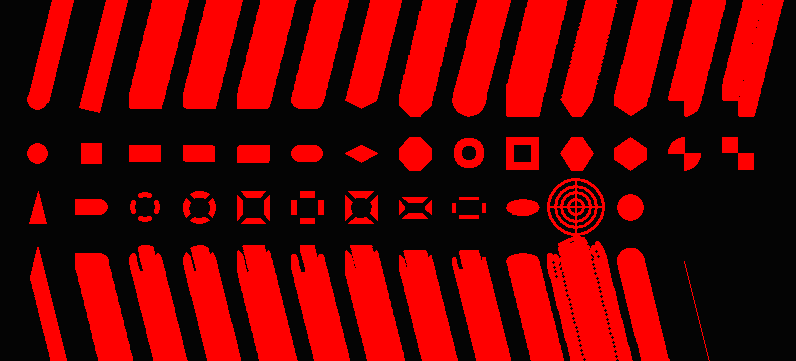
draws using standard symbols
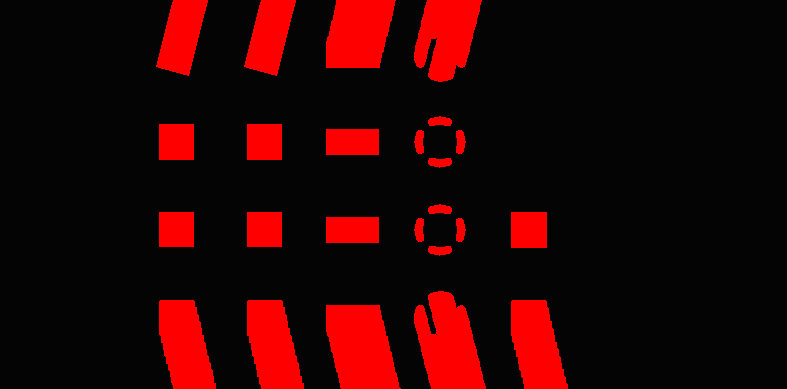
draws using custom symbols
A. No. Draws with apertures other than round or square are supported based on how VUV 7.x displayed them. This is not consistent with VUV 8.x ... Therefore we need to update the support for draws with specialized symbols.
Q.How to use the Multi Window command line option?
A. The multi window feature requires special key codes and it is available with both the 32 and 64 bit versions of ODBRIP.
This option will enable the user to to quickly convert many small windows from an ODB++ file to high resolution TIFF/BMP files.
There are two modes to use this option.
Defining the windows from the command line
C:\WCAD\ODBRIP64\odbrip_cmdline64.exe "-job:C:\WCAD\ODBRIP64\Examples\wintec\wintec_sample.tgz" "-workdir:C:\WCAD\ODBRIP64\Examples\wintec\out" "-outdir:C:\WCAD\ODBRIP64\Examples\wintec\out" -step:panel,l5_r2,l4_r1 -ram:128 -dpi:63500 -extents:2.628937,2.640748,2.647834,2.654921 -extents:2.647834,2.654921,2.666732,2.669094 -extents:2.666732,2.669094,2.685629,2.683267 -log
Defining the windows in a text file
C:\WCAD\ODBRIP64\odbrip_cmdline64.exe "-job:C:\WCAD\ODBRIP64\Examples\wintec\wintec_sample.tgz" "-workdir:C:\WCAD\ODBRIP64\Examples\wintec\out" "-outdir:C:\WCAD\ODBRIP64\Examples\wintec\out" -step:panel,l5_r2,l4_r1 -ram:128 -dpi:63500 -extents:C:\WCAD\ODBRIP64\Examples\wintec\wintec_l4_r1i.txt -log Contents of wintec_l4_r1i.txt: 2.628937,2.640748,2.647834,2.654921 2.647834,2.654921,2.666732,2.669094 2.666732,2.669094,2.685629,2.683267 2.685629,2.683267,2.704527,2.697440 2.704527,2.697440,2.723425,2.711614 ....
