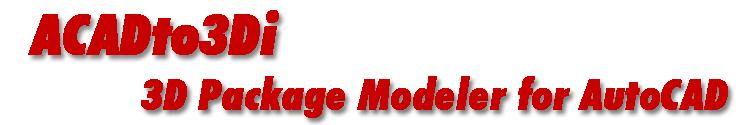
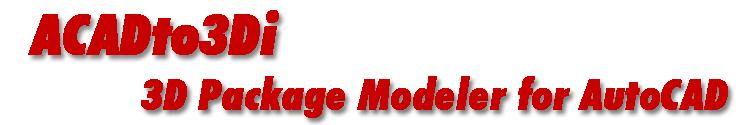 |
|
The latest version of ACADto2Di can be downloaded here. To obtain the license codes and installation password please contact Artwork via email as shown below |
|
|
Files to DownloadThe self extracting installation program requires a password that you must obtain from Artwork before it will execute. The programs are secured either by a hardware key or locking to your machine's network card. You need to provide us your machine's ethernet address or the disk volume serial number (see lmtools_pkg.exe) and we will email you key strings that enable the operation of the programs. |
AutoCAD 2004/2005/2006ACADto3Di108_2004.exe |
11.98 MB v1.08 07/11/08 |
AutoCAD 2007/2008ACADto3Di108_2007.exe |
11.58 MB v1.08 07/11/08 |
License UtilityFlexLM_Tools |
Flexlm license utility for obtaining machine's identity and checking license manager operation. Execute this on your computer, select the System Settings tab, and email artwork the ethernet address and disk serial number reported by the utility. For a short tutorial on how to use LMTOOLS click here. |
Installation TutorialInstalling ACADto3Di |
A short Flash tutorial that takes you through the steps of installing and licesning ACADto3Di. |
| Drawing Rules & Examples | Download | Price | Revision History |