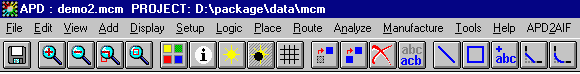

|
Artwork has developed a SKILL based interface to Cadence Advanced Package designer. This allows the package designer to easily
create an AIF file directly from within APD. To generate the AIF file use the new
APD2AIF menu item on APD's main toolbar and click on Export AIF.
|
APD2AIF Dialog Box |
|
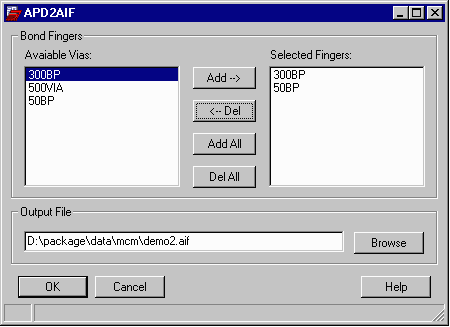
|
The designer needs to specify which vias are used for bond fingers and ring attach. (If in doubt, it is better to specify additional vias than to leave one out....) |
|
Writing the AIF File You can select the directory and the filename for your AIF file. The file is a simple ASCII file and can be moved across UNIX/Windows machines and across networks without problems. Hit OK when you are ready to write the output. |
Minimum Design RequirementsAIFOUT searches the APD database for
When attaching to a ring, use a different via/padstack than for regular bond fingers. Normally this is a circle/round of the same diameter as the wire. You need not label the bond fingers as BONDGEN can do this for you very quickly and automatically in AutoCAD.
there must be some connection to a die pad via a wire. Other shapes are not extracted. |
DocumentationEncore Data Sheet PDF Document (408 KB) APD Data Sheet PDF Document (373 KB) |
| Bondgen Home | Install for Encore | Install for APD | Price | Download | Rev History |