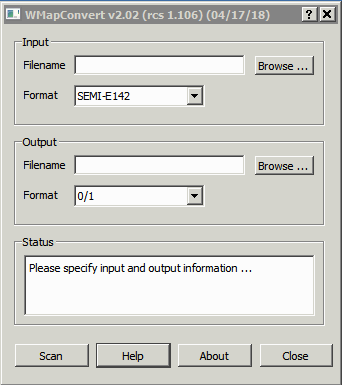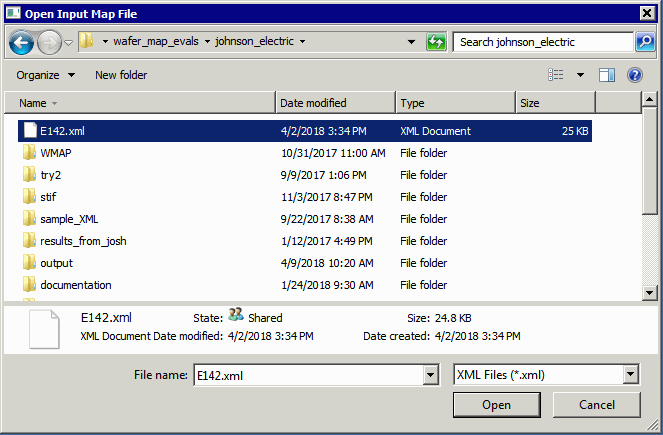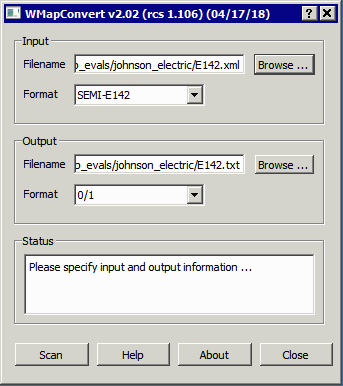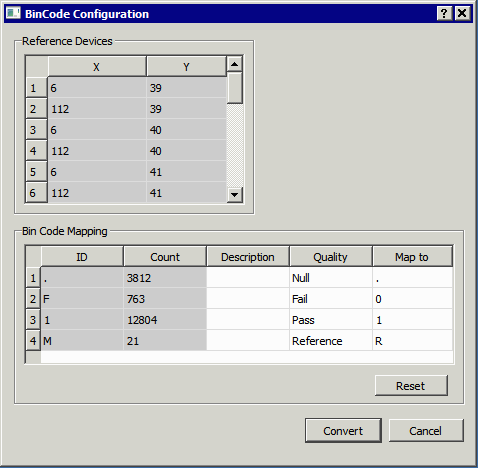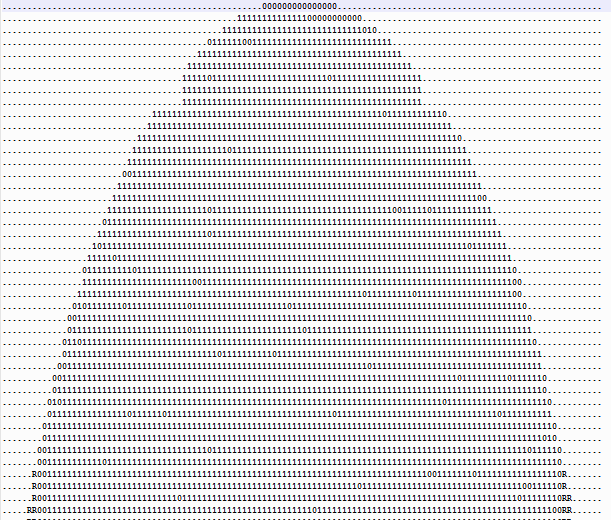SEMI E-142 to 0/1 TXT
In this example we want to take a SEMI E-142 map file and convert it to a much simpler one we call 0/1. This simple format is read by certain die mount equipment.
Start the program by double clicking on the WaferMap Convert shortcut. The main dialog should open.
Now use the drop downs to set your input format to SEMI-E142 and your output format to 01.