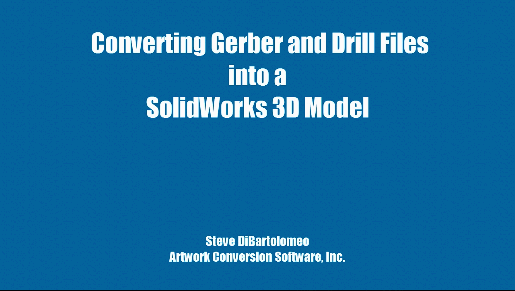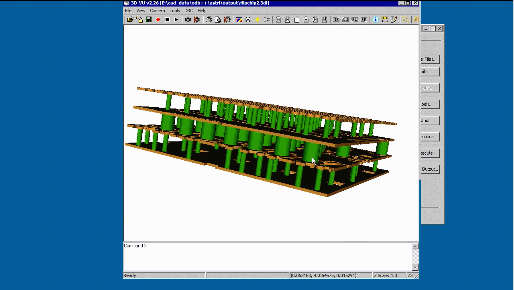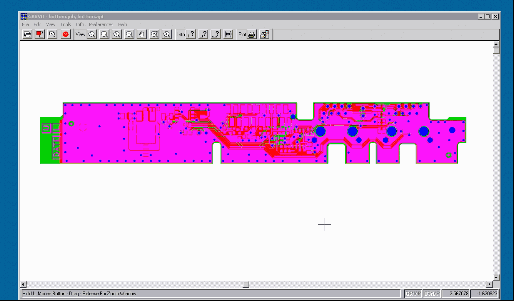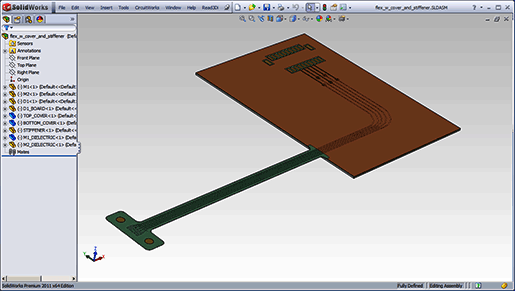Importing Gerber/Drill into SolidWorks
We take the 4 Gerber files used to create a PCB along with the drill files and convert them into a 3D model. Of particular note is the issues involved in correctly converting the drill into a compatible Gerber file.
07:08 mm:ss