

|
The Collar GeneratorOften a mask designer has to create a dark field region which exactly follows the contour of the array. This can only be done after stepping and is "hand drawn." The edge becomes extremlely difficult to draw if the circuits are staggered stepped. Artwork has automated the generation of the collar by using its boolean engines to calculate the array's outer periphery then subtracting the periphery from the rectangle of the mask. |
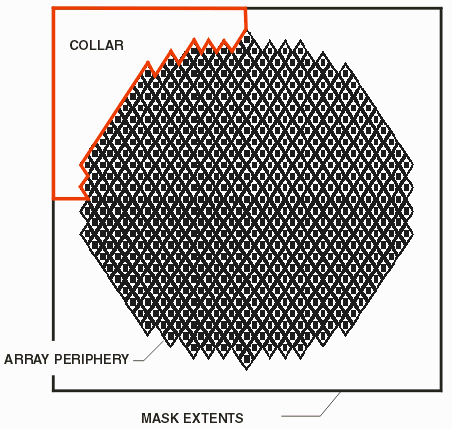
|
||
SyntaxThe command line is all one line -- it is shown here broken into several lines for purposes of clarity. As you can see there are five major components to the program's arguments:(1) the input file, (2) the bounding box (essentially the extents of the mask), (3) a list of cutouts, (4)a margin to keep away from the array periphery and (5) the output file specification.
collar.exe
input_file input_structure input_layer
-bbox: LLx,LLy,URx,URy
-cutout:LLx,LLy,URx,URy
-cutout:LLx,LLy,URx,URy
-cutout:LLx,LLy,URx,URy
-cutout:LLx,LLy,URx,URy
-margin:M
-gap:N
-output:output_file structure collar_layer
command line arguments
----------------------
collar.exe name of the program that generates
the ring around the collar.
input_file the gdsii file containing the array of
cells. This file is not modified in any
way.
input_structure the name of input file structure to process.
(case sensitive ...)
input_layer input layer to use (if more than one
layer is specified, then the program
is to treat all layers as if they were
on the same input layer ...)
-bbox:LLx,LLy,URx,URy the coordinate corners of the bounding
box (i.e. the mask's outer edge) using
the same units as the GDSII input file.
-cutout:LLx,LLy,URx,URy square or rectangular cutouts as many as
-cutout: needed. Typically there will be three
-cutout: or four. These should not be in the array
region nor outside the bbox.
-margin:M if the collar is to be held back from the
array by a small margin, this will control
the value ... may be set to zero.
-gap:N if there are gaps between the array elements,
setting this value equal to the gap size prevents
the collar from leaking into the interior of
the array.
output_file structure collar_layer output GDSII file name, STRUCTURE and
GDSII layer for the collar.
|
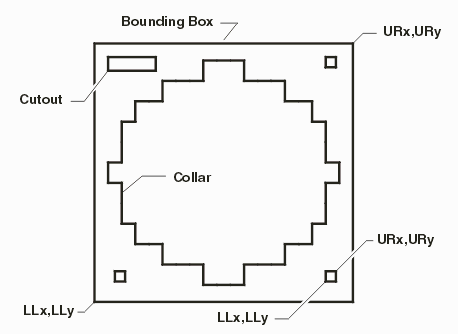
|
UnitsNotice that there is no units or resolution control in the collar generator. Both the units and resolution are taken from the input GDSII file and all arguments using coordinates or distance values are the same units with the same resolution. |
ExamplesWe have provided several examples that illustrate the collar.exe's behavior. Case 1: Staggered Array - Solid Packed The array is staggered and solid packed. The collar is flush with the array periphery. Case 2: Square Array with Streets The array is rectangular with a narrow street between cells. The collar has a margin equal to the street width. We run this two ways: with no gap setting (which allows the collar to "leak" into the streets and with a proper gap setting which prevents the collar from leaking into the streets.
|
| Program Operation | Download | Revision History | Price |
|
|