
Normally when you attempt to extract a window or windows of data from a GDSII/OASIS file that is hierarchical, the hierarchy must be completely flattened or exploded before entities that cross the window can be computed and extracted. The resulting file is flat and can be quite large if the region extracted was large and dense.
HExtract is a command line based engine used to extract a window out of a GDSII or OASIS file while preserving as much hierarchy as is possible. It does this by analyzing whether a particular cell placement is completely inside of the desired window, completely outside of the desired window or crosses the boundary of the desired window.
User Controls
The user defines the coordinates of the window to extract, the cell to start with, as well as which layers to extract to the output file.
The user can also specify a tiling parameter that will create many tiled outputs, each with its own filename identifying the location in the array of tiles.
For applications where user display/interaction is preferred HExtract is available as a plug-in to Qckvu3.
As more packaging is done "on wafer" it becomes necessary to create large masks that define openings, RDL, UMB and BUMP stencils. This note describes how we do this using a combination of GDS-SR and HExract.
Hextract can be used to convert OASIS file to GDSII files - useful when you have applications that can't read OASIS.
HExtract is command line based. Syntax and examples are shown below:
hextract64 <input_file> <output_file> [options]
hextract64 name/path to the executable - may vary depending on the platform
and whether it is 32 or 64 bit implementation.
input_file Path/Filename of the source GDSII/OASIS file.
This file can be one of the following types :
GDSII
OASIS
QIS 'Load' Cache [*.load.(b32 | b64 | l32 | l64)] *
QIS 'DbLoad' Cache [*.dbload.(b32 | b64 | l32 | l64)] *
* The appropriate supporting files (scan, GDSII) must also be
present in the same directory as the cache file.
output_file Path/Filename path of file to be created. default is GDSII.
Pre-Filters - Default: All layers and non-empty cells are loaded
-cell:cell_name Specify the cell to be extracted. If no name specified, the program
will determine the top level cell by computing which cell has the
deepest tree below it.
-top:name Specify the name of the top level cell in the output GDSII file.
If not specified this defaults to the name of the cell used from the
input file.
-ignorecell_names:list Ignore the definition and all references to the specified cells while
reading the input file. The list consists of cell names separated by a
commma. Cell names are case sensitive.
-ignorecell_expr:("unix" | "dos"),expr1,expr2,...
Ignore the definition and all references to the cells that match the
specified regular expressionswhile reading the input file.
-layers:layer_string Specify the layers to be extracted. (default: All layers)
layer_string := All | layer[:datatype][,layer[:datatype]]*
OR
layer_string := map[,map]*
map := layer[:datatype]-layer[:datatype]
| layer[:datatype]-NULL
| ALL-layer[:datatype]
| ALL-NULL
Regions of Extractions - select only one of the available options
-window:minX,minY,maxX,maxY Specify a window for extraction. Data crossing the window will
either be clipped or not depending on the absence or presence
of the -noclip option.
-windows: allows specification of more than one window. Use the same syntax
as for window but use a colon after each set of 4 coordinates
i.e. -windows:0,0,2,2:1,2,4,5:5,9,6,12
windows@[File_Path] Extract one or more rectangular windows from file.
Each line in File_Path is MinX,MinY,MaxX,MaxY
-polywindow:X1,Y1,...Xn,Yn extract a polygonal region defined by the boundary vertices listed.
The polygon so defined should not cross or touch itself. You can
specify more than one polygon by using the : as a delimiter between
boundary definitions.
-polywindow@File_Path Extract one or more polygonal windows from file.
Each line in File_Path is Polygon.
-roundwindow:Cx,Cy,R,ArcRes,Chord_Error
Defines a round clipping window where Cx,Cy is the center of the
circle, R is the radius, and ArcRes is the segmentation angle. Or
you can specify a Chord Error value that represents the max error
between an ideal arc and the approximation using segments.
-roundwindow@file Use a file to hold one or more round clipping windows. Each line
in the file follws the -roundwindow: syntax.
-complement Extract the complement of the specified window/regions.
-tile and -tilesz options cannot be used with this option.
# Clipping Options
# Default: Partially crossing polygons are clipped, partially crossing references are exploded
-noclip Do not clip the data crossing the extraction window.
-drop_partial_polys Partially crossing polygons are dropped. Partially crossing
cell placements are exploded.
-clip:{= | List_of_Cell_Names} If = is used, all partially crossing references are dropped.
Partially crossing polygons of the view cell are clipped.
If List_of_Cell_Names contains a comma separated sequence of
cell names, then all partially crossing references to those
cells are dropped.
Partially crossing references to other cells are exploded.
Tiling Options
-tilesz:width,height Divide the extraction window into tiles of size (width x height)
(in user units.)
This may generate more than one output files. Each of these output
files will have a suffix indicating its position in the array of tiles.
-tile:columns,rows Divide the extraction window into (rows x columns) tiles of equal size.
This will generate (rows x columns) output files. Each of these output
files will have a suffix indicating its row and column. e.g
file_name.row.col.gds (default: rows = 1, columns = 1).
Transformation Options
Transformations are applied to the top cell in the output file.
-scale:S scale up output coordinates by S
-angle:R rotate output by this amount in degrees (postive angle = CCW)
-flipY Reflect about the X-axis (flip-Y)
-translateX:X "move" coordinates by this value in X
-translateY:Y "move" coordinates by this amount in Y
# Miscellaneous Directives
-notext Do not extract TEXT data.
-nopaths Convert any path data into boundaries. This results in better clipping
at window boundary and is required for area based filtering.
-load2mem Load the source file (GDSII or OASIS or DbLoad Cache) to memory
for faster operations.(at the costof consuming more run-time memory.)
-oasis This option results in an OASIS output file with reasonable compression
using modality and indexing. The output file does not carry any CBLOCKs.
-oasis+ This option results in an OASIS output with enhanced compression using
CBLOCKs in addition to modality and indexing.
-silent Supress messages written to stdout or stderr. default behavior is to write
messages to stdout, stderr)
-windowfiles Each region of extraction will be extracted to a separate file. If
complement is used, then the complement of that region alone will be
extracted to a file.
-sliver:Value Smallest polygon sliver value in file units.
-minpolyarea:Area Smallest allowable polygon by area (in file units)
-flatten Flatten (explode) the output data.
-log:Log_File_Path or creates new log file.
-log+:Log_File_Path -log+ appends to existing log file.
-verbose emit details (for both logging and usage).
Extracting a Window from demo8.gds
We wish to extract a small window from the design called demo8.gds. We want all of the layers and want to use the top level structure of demo8. The output and input file are both located in the working directory.
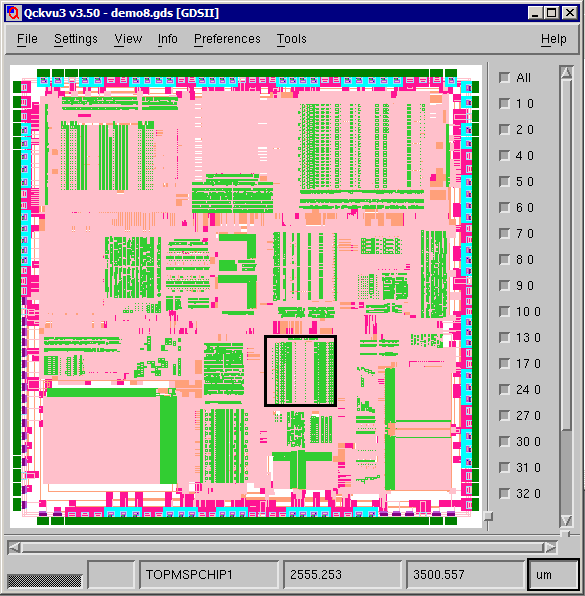
The output file will be called extract_hex.gds and its top level structure will be named TOP. This example was run on our linux box.
the command line (shown broken to fit on page)
$ $CAD/hextract/bin/hextract64
demo8.gds
extract_hex.gds
-top:TOP
-layers:ALL
-window:394.445,-2265.683,1854.705,-813.302
Once [enter] has been pressed the program prints to stdout (my console):
Hierarchy Extractor v1.03 rcs(1.35 2010/01/25)
Build 10.01.25.16.59 on Linux 2.6.9-5.ELsmp [x86_64] Architecture x86_64
(c) 2009 Artwork Conversion Software Inc.
417 Ingalls St. Santa Cruz CA 95060
Tel : (831) 426-6163
Email: info@artwork.com
Web : www.artwork.com
Command Line:
/home/cad/hextract/bin/hextract64
demo8.gds
extract_hex.gds
-top:TOP
-layers:ALL
-window:394.445,-2265.683,1854.705,-813.302
QisLib v2.67 (November 25, 2009)
Loading Extractor Engine ... done.
Initializing Extractor Engine ... done.
XtrakH v1.07 rcs(1.51 2009/11/19) Build 10.01.25.16.59 [64bit]
Opening input GDSII file demo8.gds
Scanning... 0%
Scanning... 100%
Scanning... 100%
Scanning in 0 min 0 sec
Loading... 0%
Loading... 57%
Loading... 100%
Loading in 0 min 1 sec
Extracting file extract_hex.gds (394.445, -2265.68, 1854.7, -813.302)
<End Of Operation> (1.735 sec)
Comparing the Size of the Flat vs Hierarchical Extraction
If we extract the same region by flattening the hierarchy and compare the size of the two files we see that:
-rw-r--r-- 1 stevedb 29061198 demo8.gds -rw-r--r-- 1 stevedb 1392640 extract_hex.gds -rw-r--r-- 1 stevedb 9222144 flat_extract.gds
The source file, demo8.gds, is 29MB in size, the hierarchical extraction is 1.39 MB in size and the flattened extraction is 9.2 MB in size. Scaling these ratios up to larger files shows the value of keeping the extraction hierarchical.
To see how much hierarchy was preserved I did a "dump" of the cell tree for the extract_hex.gds file:
TOP
|_ G130S0F36
|_- G130S69F35
|_ G51S3F35
|_- G130S101F35
|_ G51S3F35
|_- G130S105F35
|_ G51S6F35
|_- G130S29F35
|_ G7S2F35
|_ STDAND2$STS
|_ STDINV$STS
|_ STDNOR2$STS
|_ SCLATCH$F36
|_ SCINV$F36
|_ G130S104F35
|_- G130S95F35
|_ G51S4F35
|_- G130S146F35
|_ G51S7F35
|_- G130S108F35
|_ G51S7F35
|_- STDOA22$STS
|_ G51S0STS
|_ STDOR4$STS
|
|_ G130S4F35
|_ SCNOR2$F36
|_- G130S103F35
|_ G7S1F35
|_ STDOR2$STS
|_- TOPINDEXNOISE_INDEXDP1
|_- G111S1F35
|_ G193S1F35
|_ G206S1F36
|_ G139S0F36
|_ G47S9F35
|_- G203S2F36
|_- G36S0F36
|_ G143S0F36
|_ G197S1F36
|_ G165S2F36
|_ G191S1F35
|_- G203S3F36
|_ G189S0F36
|_ G202S0F36
|_ G73S0F36
|_ G74S2F35
|_ G94S0F36
|_- G111S2F35
|_ G193S2F35
|_ G47S2F35
|_ G175S0F36
|
|_ G165S0F36
|_ G102S0F36
|_- G216S5F36
|_ G0S0F36
|_ G182S1F36
|_ G22S0F36
|_- G216S0F36
|_ G0S0F36
|_ G80S0F36
|_ G22S0F36
|_- G216S9F36
|_ G222S1F36
|_ G177S1F36
|_ G164S1F36
|_- G216S6F36
|_ G0S1F36
|_ G223S0F36
|_ G22S1F36
|_- G216S11F36
|_ G222S3F36
|_ G177S3F36
|_ G169S1F36
|_ G74S1F35
|_- G216S7F36
|_ G0S0F36
|_ G223S1F36
|_ G22S0F36
|
|_- G216S4F36
|_ G0S0F36
|_ G182S0F36
|_ G22S0F36
|_- G216S8F36
|_ G222S0F36
|_ G177S0F36
|_ G164S0F36
|_- G216S12F36
|_ G222S4F36
|_ G176S0F36
|_ G169S2F36
|_- G216S10F36
|_ G222S2F36
|_ G177S2F36
|_ G169S0F36
|