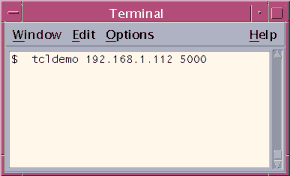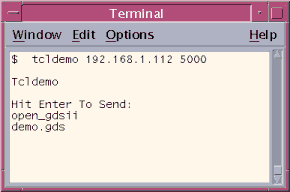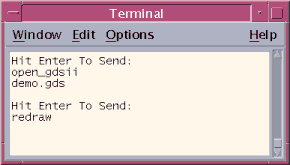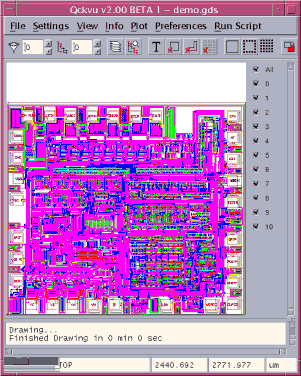Starting the TCL Demo Program
Now, open a new window on your workstation (or go to a different machine entirely) and start up the demo client called tcldemo. On the command line you must supply the IP address and the listening port where your Qckvu is running.