

|
AutoCAD 3D Output from NETEX-GThe Resulting FileIt may take anywhere from a few seconds to several minutes to import the ASCII file since each polygon must be extruded into a 3D solid and if there are cutouts these have to be booleanized. After the input is complete you will see a 2D view of the results (below) 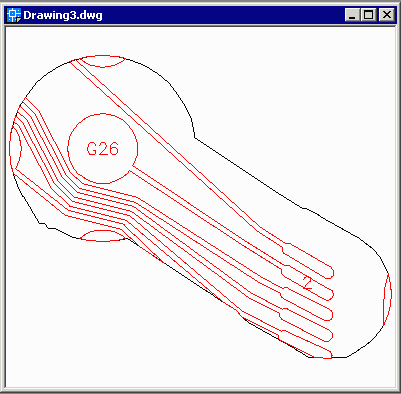
If you use AutoCAD's 3D orbit you can get a 3D wireframe perspective view. (below) 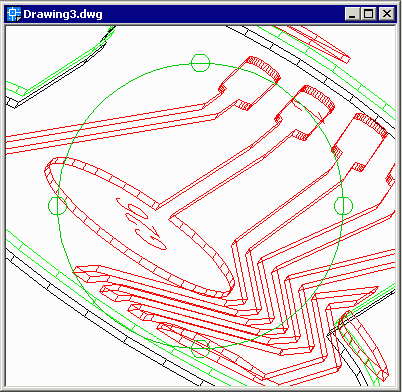
Use AutoCAD's shading or rendering to more clearly see the metal. [Note: for these images we exaggerated the thickness of the metal and dielectric layers. 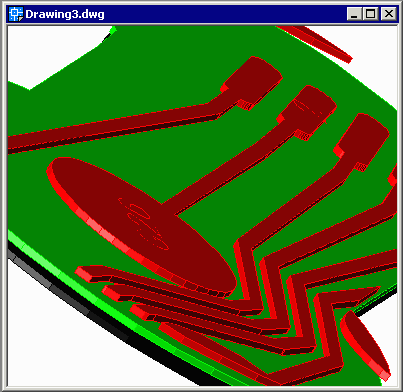
|
|
Download |
Benchmark Files |
Revision History |
Price |