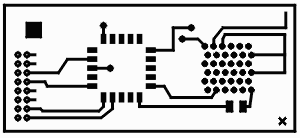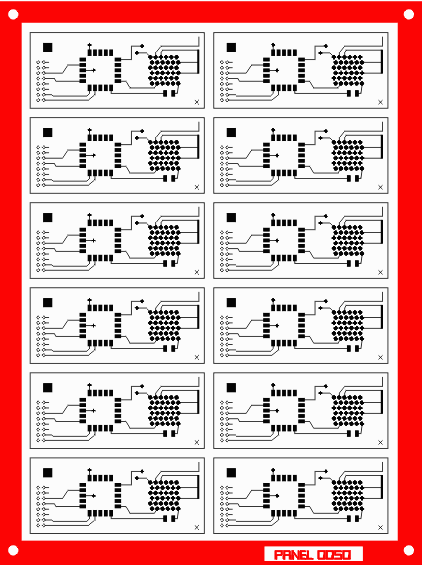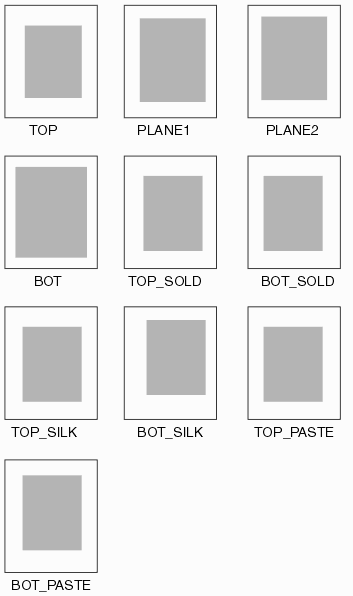|
To produce a panel the ODb++ file normally contains two steps - a parent step which refers to the circuit step as many times as needed to fill the panel. The parent step can also contain geometric entities such as alignment marks and tooling holes.
In the image at right, there are two steps: panel (red) and circuit (black). The panel step contains 12 references to circuit. It also contains geometric elements used to define the border, the tooling holes and the panel ID.
There is no upper limit on how many steps can exist in a ODB++ file and it is possible to have more than one pyramid of steps. However in most cases there is one top level step that references one or more child steps.
When calling the ODB++ raster library it is necessary to select a single step to process - any children referred to by that selected step will also be processed.
|