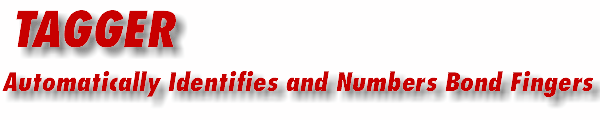
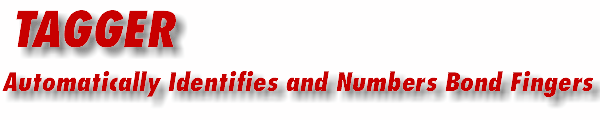
|
| Adding Fence |
|
The Fence is a boundary that you will draw and helps Tagger identify the finger tips and edges. You want to surround the finger tips and cross the edges. Depending on the package design a single large fence may be sufficient - or you can alwasy use multiple smaller fences. |
|
|
a.) Click on the Add button and draw your fence as a continuous polyline. When you hit enter the fence is saved. You can either clear it away use the clear button or Add another fence if needed. |
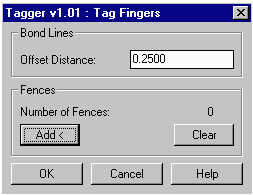
|
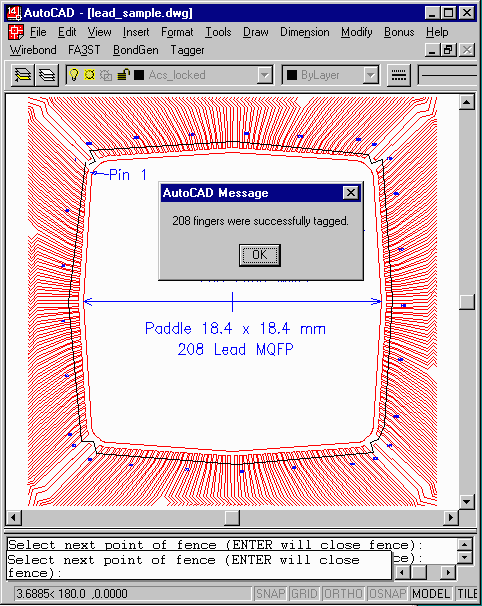 The fence should cut across the finger edges near the tip. After you hit OK, Tagger will run and identify the correct bond points. It displays how many fingers were “tagged.” |
|
b.) Once you’ve completed your fence click on OK. The program will then “tag” the finger tips using your fence(s) and setback value. When complete it reports how many fingers were tagged. c.) If you see that your fence is incorrectly drawn use the Clear button to erase it and click on Add again. |
| Page | 1 | 2 | 3 | 4 | 5 | 6 | |