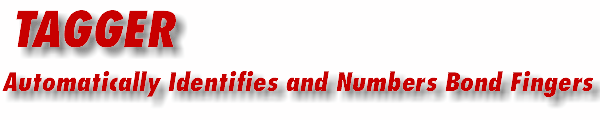
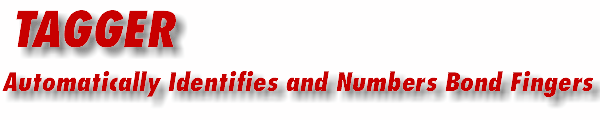
|
|
Before Tagging the Fingers Before going to the next step (Tagging Fingers), the user should check to make sure: 1. The center of the package is at 0,0. If not, close the drawing, open the package drawing and re-center the package. 2. The package is drawn to scale (i.e. if the paddle is 12mm wide, you should measure 12mm from left to right). 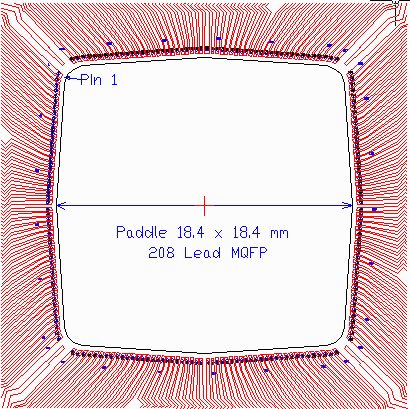 The lead_sample.dwg file which was improted into AutoCAD. |
|
|
Set the Offset Distance The Offset Distance is the distance from the fingerís tip to the wire attach point. This must be set in the same units as the drawing. In our case the drawing is in mm so the offset is also in mm. The example value is 0.25 mm. 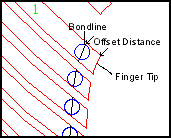 |
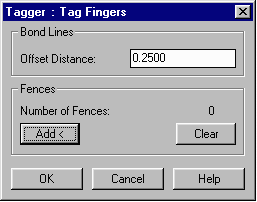
|
| Page | 1 | 2 | 3 | 4 | 5 | 6 | |