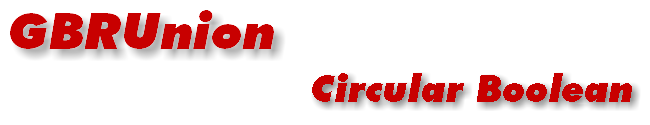Input - a Gerber layout that includes a metal region with a clear island. It does not matter how such an island was achieved.

GBRUnion Output Options
Cut Lines - the island is formed from a single composite curve that has one (or more cut lines where the direction of the "edge" reverses itself. |
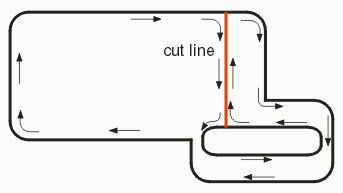 |
Butting - The clear island is accomodated using two or more butting figures. |
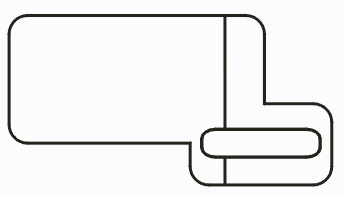 |
Embedding - The island is achieved by "embedding" a clear figure within a parent dark figure or by using a dark and clear layer (RS274X LPD/LPC layer command) |
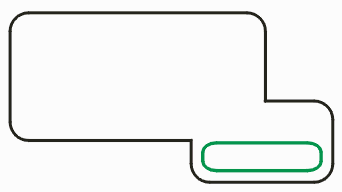 |
| Next Dialog Box Usage |
| Page: 1 | 2 | 3 | 4 |
| Home | Download | Price | Rev History | PDF DataSheet |