Import Speed Benchmark
We compare the time it takes SolidWorks to import the same data in STEP format and parasolid X_T format.
Our starting point is a 3Di model of a 4 layer test board used in the RF industry for evaluating transmission lines. This board has very little geometry on the etch layers but a fair amount of vias to isolate the various traces.
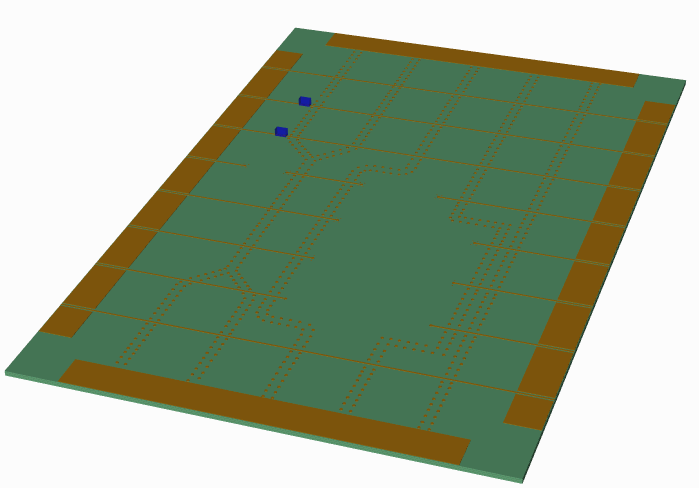
Internally there are two power planes (power planes and dielectrics hidden in the view below)
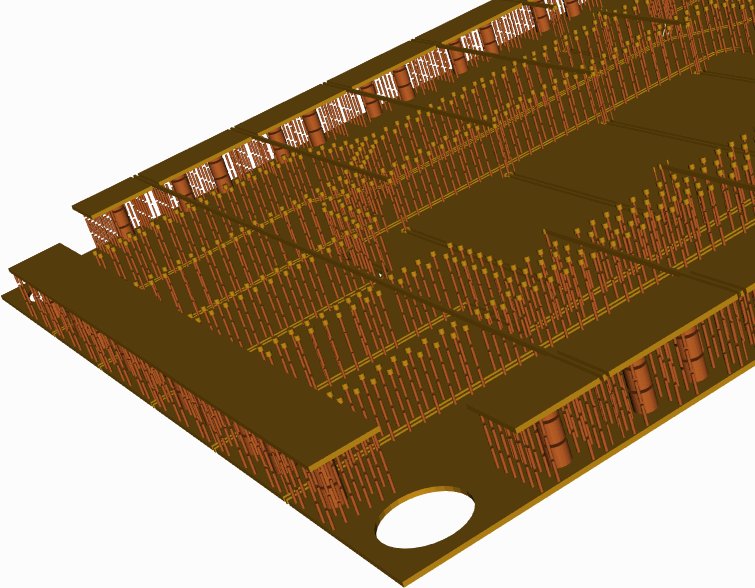
The 3Di file, benchmark_board.3Di size = 2.5 MB. [benmark_board.zip] 240KB zipped.
The two 3D intermediate formats (STEP and X_T) required about 2 minutes to run through 3Di2STEP and 3Di2XT. This includes FEA conditioning and processing such as merging collinear vias, adding drill holes to the dielectric, generating the "fill" dielectric between conductors and replacing vias with octagons to minimize the number of faces. The 3Di file had already been unionized by our AWROut program; arc recovery was turned off since it is not wanted for most FEA applications.
| File Size (MB) | Import Time SolidWorks (mm:sec) | Import Time Read3Di-SW (mm:sec) | Import Time AutoDesk Inventor (mm:sec) | |
| 3Di | 2.5 | NA | NA | |
| STEP | 401 | 31:57 | NA | |
| X_T | 261 | 01:13 | NA |
We are seeing a 25X improvement using X_T over STEP in import speed. Files that would have taken hours to import using STEP will import in minutes.
