



The Care Area Pulldown


Different functions of the Care Area Wizard are accessed through the pulldown.


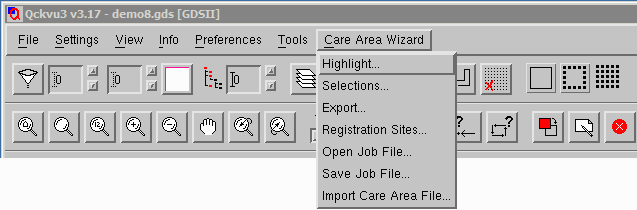


Opens the Dialog used to highlight potential care areas by selecting cells and
filtering the selections by parent, hierarchy and window.
Opens the dialog used to manage selections of care areas and to move rules from
one selection set to another.
Opens the dialog that enables the user to export selections: creating a Care
Area file, a mapping.csv file and a config.csv file along with two tif images
of the registration sites.
Opens a dialog window that enables the user to select two registration sites.
Enables the user to continue working by opening a job file from a previous
session.
Enables a user to save his highlight rules and selection sets so that the
session can be picked up at a later time.
Enables a user to open a Care Area File (CAF) produced by some other application
and to apply sizing merging and selection set edits to it. Then one can export
a new CA File along with the mapping.csv file and a config.csv file.









