

|
Assigning Nets and Node LabelsIn many cases you don't have a nice list of nets and coordinate but you do know the net and probe points that you wish to extract for analysis. You can assign nets and nodes using GBRVU as a visual aid. Select the desired tab: Nets or Nodes 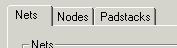
Make sure that Set Coordinates is selected 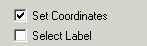
Click on the View Labels ... button 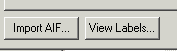
Netex-G will open GBRVU and load the files in the stackup. Zoom into the region where you wish to place a node or net label. 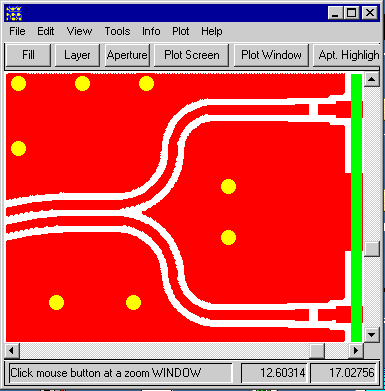
|
|
Now position your cursor over the coordinate where you wish to place the net or node label (you can pan and zoom as needed). Once positioned do a "right click". A small node point will appear at that coordinate and the Label Dialog box will be updated with the desired coordinates. |
|
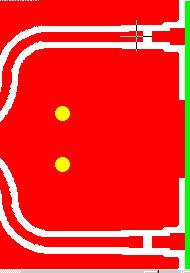
|
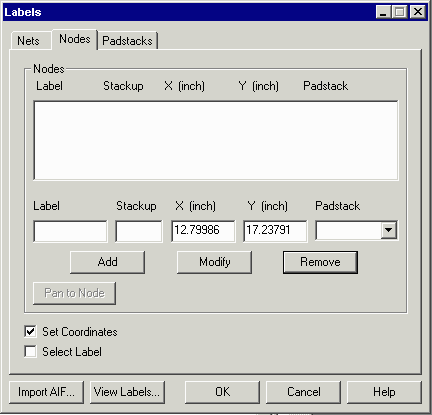
|
|
Enter the label name and the stackup layer in the layer dialog (and assign an optional padstack if you are placing nodes for Ansoft's neutral file) and then click on the Add button. |
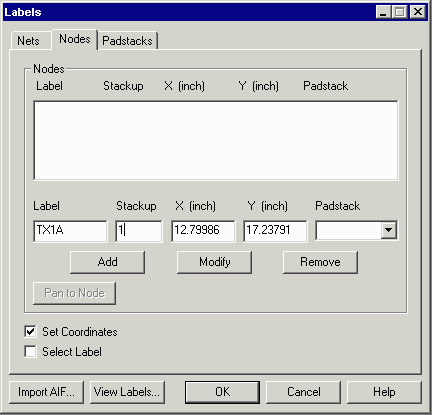
|
|
The new label will be placed into the NETEX-G table. You can repeat this process as many times as you need to add nets or nodes. |
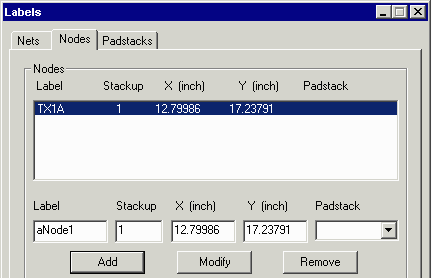
|
| Page 1 [2] 3 |
|
NETEX-G Page |
Download |
Benchmark Files |
Revision History |
Price |