
 |
|
Artwork's NETEX-G program (with the optional ODB front end) can convert ODB++ and Gerber/Drill into 3D for import either into SolidWorks (using Artwork's Read3Di plugin) or for import into many other tools via the STEP database. |
Netex-G and Netex-ODB were originally designed to server the EM simulation discipline -- however since beginning with that target in mind users have asked us to support a variety of 3D uses - form fit and function; thermal and temperature simulation and net visualization. |
Board StackupThe board stack up is extracted from the ODB++ matrix file which defines the conductor layers and drill layers. Attribute information such as copper weight and dielectric thickness is used to assign the Z values for the stackup. 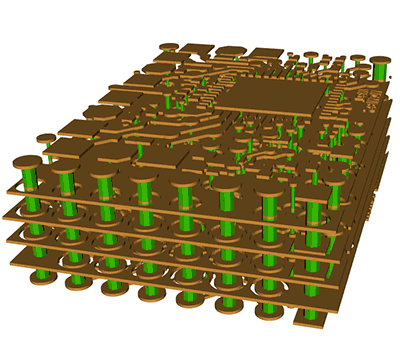 3D model of conductor and vias. |
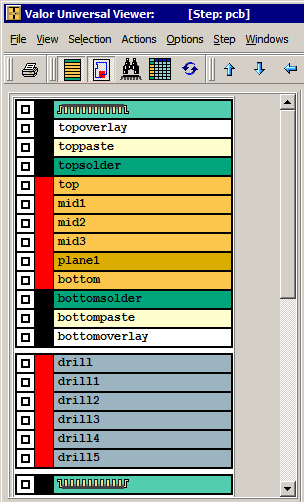
|
Profile, Routs, Silkscreen and MaskProfile data is extracted from the ODB++ profile. Solder mask, silkscreen and rout are extracted from their respective layers. dialog. Details ... 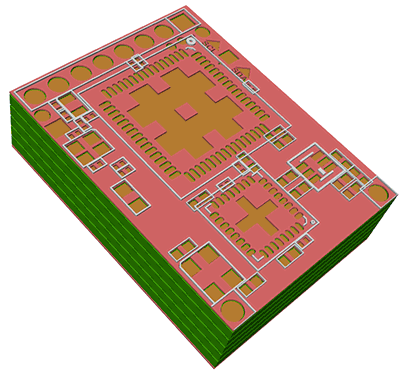 Solder mask and silk screen. |
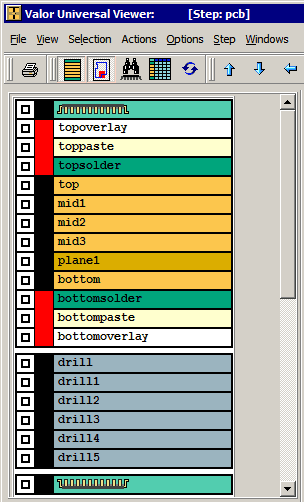
|
ComponentsComponent Data is extracted from the top and bottom component layers. Pin labeling and nets are extracted from the EDA section or Netlist section. 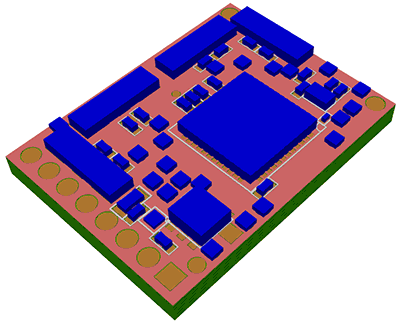 3D components from ODB++ |
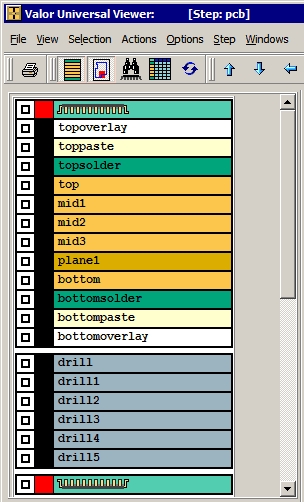
|
Netex-G to SolidWorks via parasolid formatSolidWorks is especially efficient at importing parasolids (x_t) format when compared to other formats such as STEP. The video below shows how we converted a PCB into parasolids and then imported it into SolidWorks. We used the FEA option in order to produce a 3D model optimized for meshing and simulation. |
Netex-G Library for Software IntegrationSoftware simulation vendors often OEM Artwork's NETEX-G in order to support import of ODB++ and Gerber into their tools. The video below gives a short overview of how the library versions works. It is available in both 32 and 64 bit versions. |