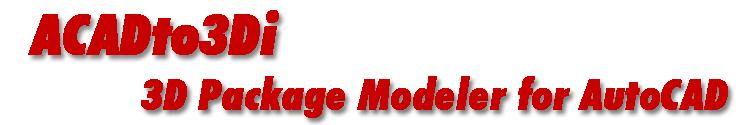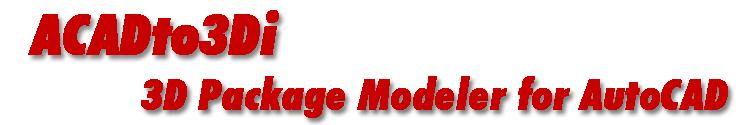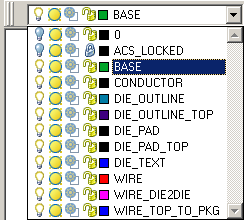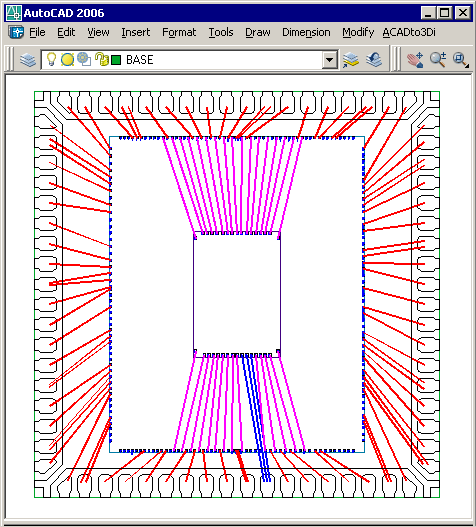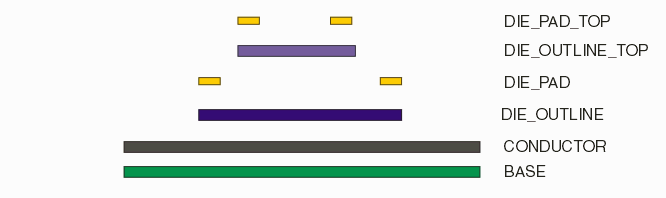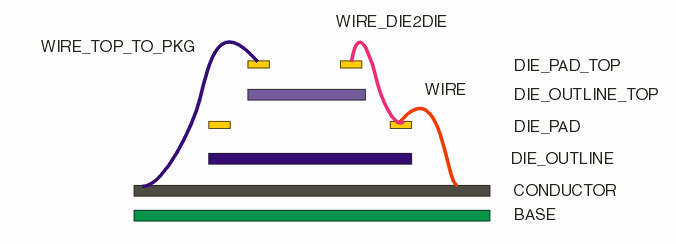|
Wire Layers
Wires cannot be categorized as part of a stackup because they start on one layer and end on another. One must create as many wire layers as needed - each wire layer can be assigned its own starting and end level and its own wire model. In this example we have three wire layers to accommodate the different groups of starting and ending levels.
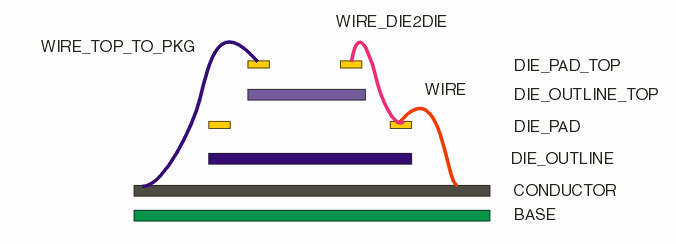
Now that we conceptually understand how our package and wires are organized, we can use ACADto3Di's dialogs to set the stackup order, the thickness and the wire profiles in order to build a 3D model of the package and wires.
|