

|
The Extraction Dialog BoxYou can request one or more extractions from this dialog. 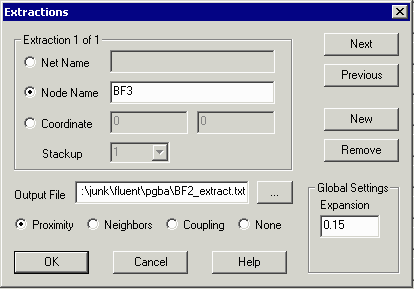 There are three ways to select a net for extraction:
By Node - if you have created Node labels (for example, A1, A2 ... for a package) you can specify the node by name. The net that the node touches will be extracted. By Coordinate - if you do not have any labels or if you would prefer just to specify a coordinate you can do so. You must also then specify which stackup layer NETEX-G should use. Note: you can only specify one coordinate pair per extraction. |
|
Download |
Benchmark Files |
Revision History |
Price |