

|
The Extraction Dialog BoxYou can request one or more extractions from this dialog. 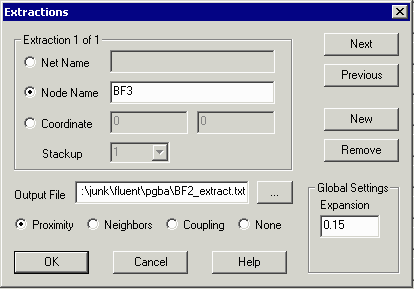 For the net(s) you have selected you also specify:
Proximity - if you check Proximity, then in addition to the net requested you will get an additional net that contains all of the metal conductors that fall within the range specified by the expansion factor. Neighbor - if you check Neighbor, then in addition to the net requested, you will get additional nets who intersect the proximity region. These nets are not combined - you get each net's geometry. Coupled - if you check Coupled, then in addition to the net requested, you will get a list (in a separate ascii file) containing the names of the nets that couple to the net under consideration. This list would exactly match the list of nets in the "neighborhood". None - if you select None, then only the requested nets will be extracted. |
|
Download |
Benchmark Files |
Revision History |
Price |