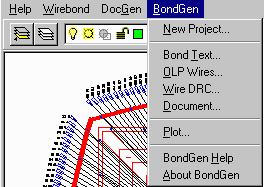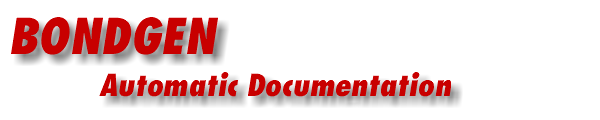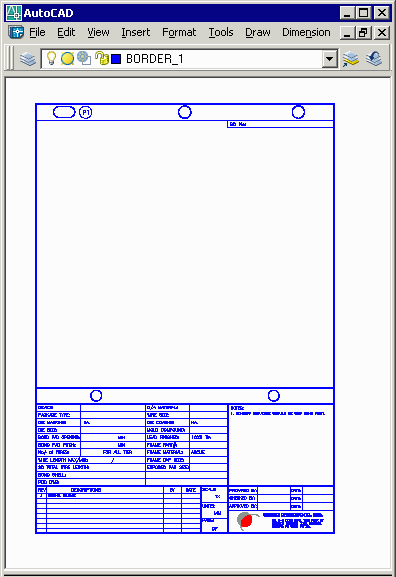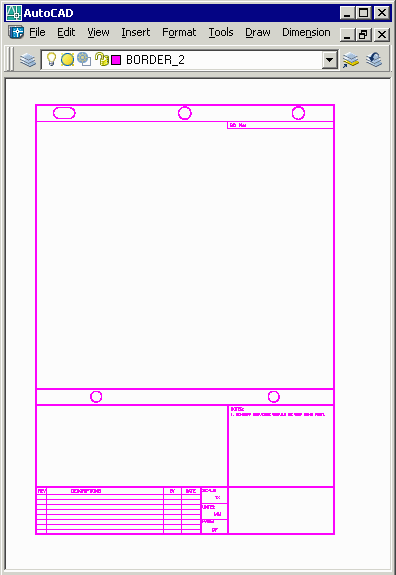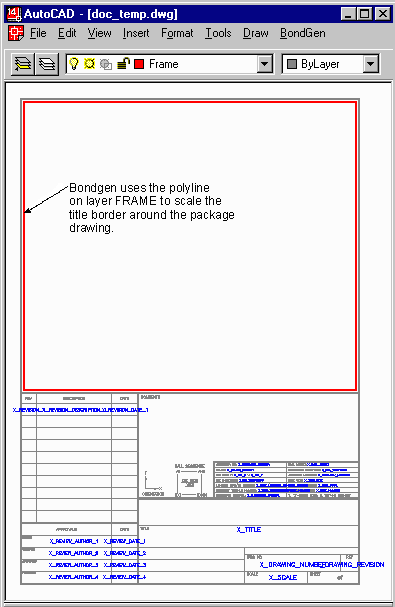Each company has a standard title border used to identify and annotate the wirebond drawing. There are generally a number of fields: originator, checked by, drawing number, part number, comments, revsions.... that must be filled out.
Bondgen's Automatic Documentation routine helps the designer do this quickly and correctly.