Example
At right you can see a some auto variables (don't worry if they run over the alloted field - as long as the acutal parameter is short enough to fit in the field the final results will be OK.
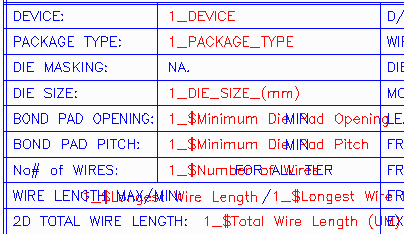
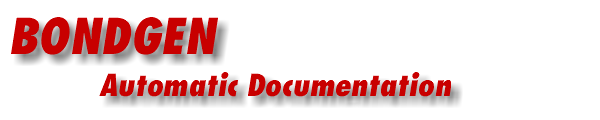
Text Variables - AutoLoadingBondgen (and Wirebond's) WireDRC module scans the bond drawing and checks for errors. While it is doing that it also collects useful information such as: die pad pitch, minimum die pad opening, longest wire, shortest wire and total wire length. These are all parameters one generally puts into the bond document. So how can we automate this so that we don't have to manually enter such data? We take the variable approach one step further. We can define variables that point to internal WireDRC variables in a way that brings in the data automatically. |
Auto Variable Rules1.The $ sign immediately after 1_, A_, or N_ is used to indicate a auto variable. 2. Auto Variables must begin with 1_$, A_$ or N_$ depending on which sheets they are destined for: 1_$ variables appear only on sheet 1 A_$ variables appear on all sheets N_$ variables appear on sheets 2 ... N3.The $ sign is followed by the auto variable label. These labels can be found by examining the Extract Dialog. 4.Special Auto variables have been defined for page numbers: A_$# is equal to the Sheet Number and A_$Document Sheets for the total number of sheets. This enables the designer to generate automatically sheet 1/3, sheet 2/3 and so on. |
ExampleAt right you can see a some auto variables (don't worry if they run over the alloted field - as long as the acutal parameter is short enough to fit in the field the final results will be OK. |
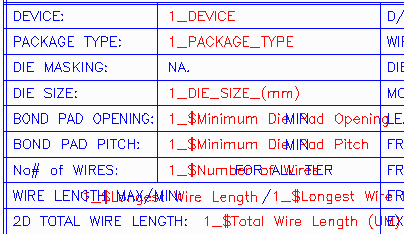 |
|
Here you can see a portion of the Extract Dialog. Notice the values that WireDRC has computed for the Minimum Die Pad Opening and Minimum Die Pad Pitch. These are two of the variables we want to be automatically placed in our bond documentation. |
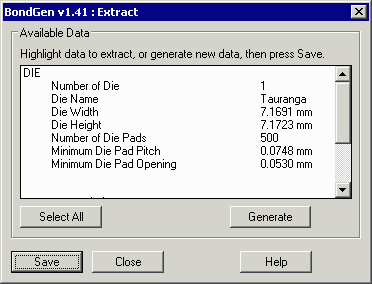 |
|
Once the user clicks OK on the annotation dialog, the auto variables are replaced with the value that was etaken from WireDRC. The user is free to override the extracted values - for example one may wish to reduce the number of decimal places in the final print. (Total Wire Length value was edited to convert from UM to MM) |
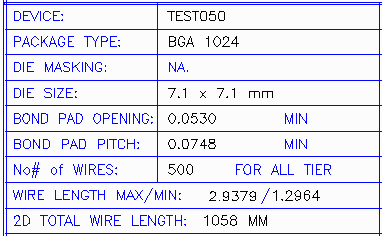 |
| Documentation 1 | 2 | 3 | 4 | 5 |
| Bondgen Home | Data Sheet PDF | Price | Download | Revision History |