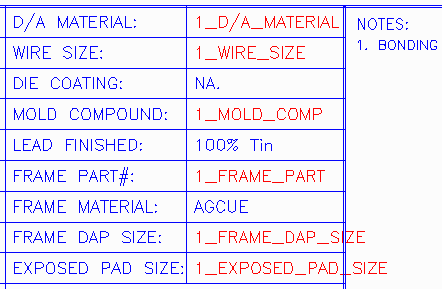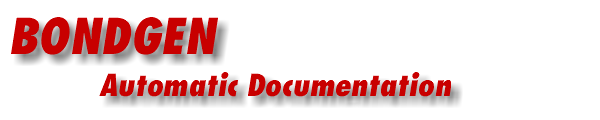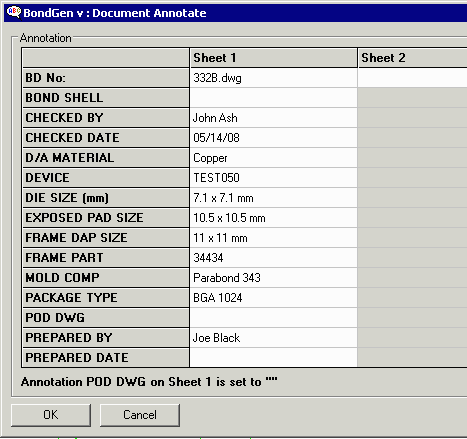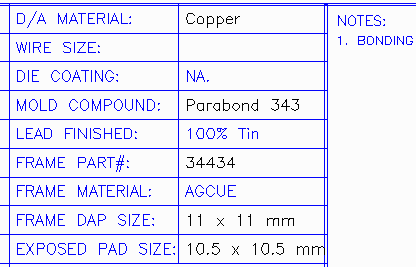Variable Rules
1. Any string of text appearing on layer TEXT should be considered a variable. (if it does not take the form of a variable it will not appear in the final output.)
2. Variables must begin with 1_, A_ or N_ depending on which sheets they are destined for:
1_ variables appear only on sheet 1
A_ variables appear on all sheets
N_ variables appear on sheets 2 ... N
3. All of the variables will appear in the Annotation Dialog where the user can then enter the correct value.
4. The variable string is replaced by its value while perserving the font, the text height and text justification.
5. A special form of variable can actually load data generated by Wirebond's DRC module directly. This variable takes the form: 1_$name of data where name of the data is a string name generated by Wire DRC. You can see the available list of string names using the Extract dialog.
|