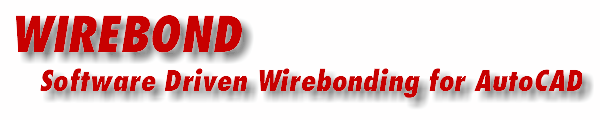
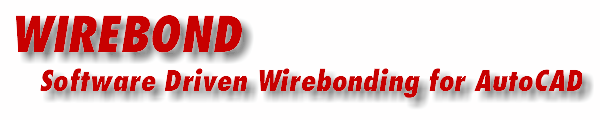
|
Loading The Title Border TemplateUse the dialog box to select your desired template. Once you've selected your template Wirebond will import it, scale it and explode it. You will then be presented with the next menu which enables you to edit the values for the variables. |
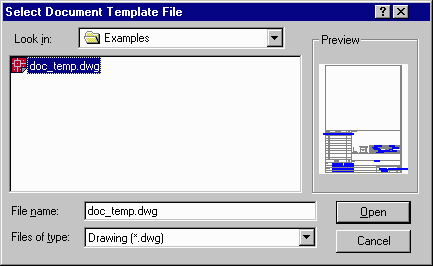
|
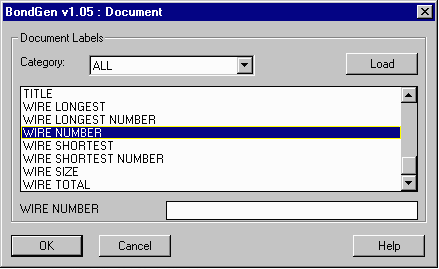
|
Editing the Title Border VariablesThe variables in your title border can be assigned values from this dialog. It is possible for the user to customize the categories in this dialog box by editing the file, document.ini, located in the Wirebond directory. |
Loading Variable Values from a FileThe variables in your title border can be loaded from a file. Why? Suppose you have a manufacturing program that "knows" the drawing number, revision and other items based on the part number. This program could easily create an ASCII file to populate your title border. |
|
Use the Load button and select your Document file. When you hit OK the values in the data file will now appear in your dialog box. After loading the file doc_load.txt, the dialog holds the values for Customer number, drawing number, drawing revision, scale and title. |
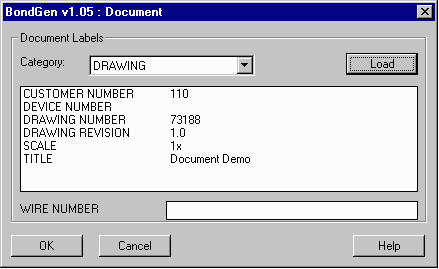
|
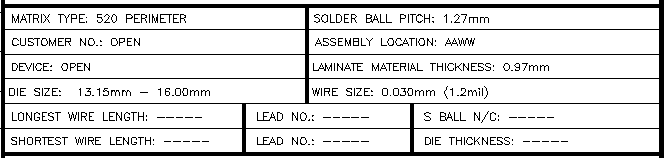 The title border has been filled and is ready for plotting.
The title border has been filled and is ready for plotting.
|
| Page | 1 | 2 | 3 | 4 | 5 | 6 | 7 | 8 | 9 | 10 | 11 | |