
 |
Step and Repeat Settings | ||
|
Die Size & Center - is obtained from the imported die. Not user editable. Step Size - Enter the delta X and delta Y values. Street - if you prefer, you may enter the "street" i.e. the gap between die. Staggered Step Pattern - when not checked a normal rectangular array is produced. If checked, the user can enter "overlapping values and the program produces a staggered array. (See details) Offset SREF - The program inserts each die as if 0,0 were its center. This is not always the case (as in this example ...) You can enter an offset so that the actual center of the die is treated as 0,0. |
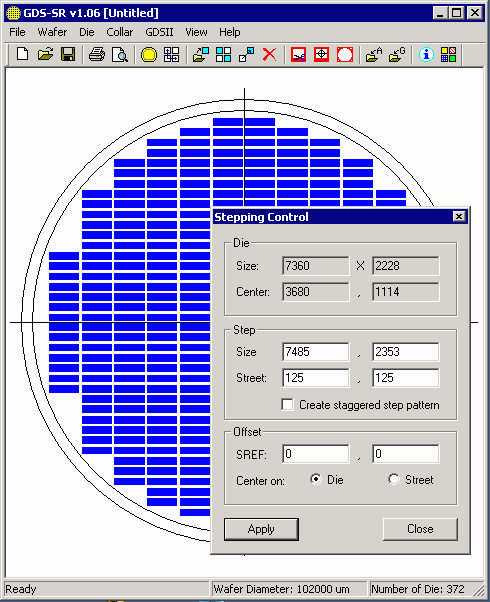
|
|
|
Center on: - the center of the array can either lie at the center of the die or the center of the street. Depending on the wafer diameter and stepping size one of the two options may result in more die on the wafer. An Example consider a wafer with the following dimensions: diameter = 200 mm margin = 5 mm flat = 10 mm die = 10 x 10 mm street = 2 mm If the array is centered on the die then 172 die fit on the wafer -- if the array is centered on the street then only 164 die fit on the wafer. Therefore unless there are other constraints and requirements it is worth the couple of seconds it takes to test both possibilities. The actual number of die is shown in the status bar. |
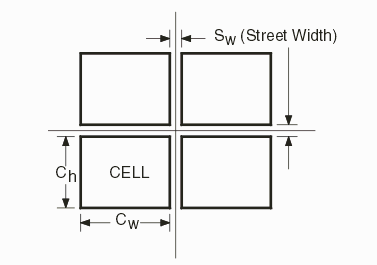
Street Centered Array 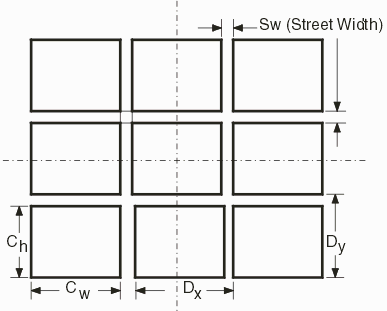
Die Centered Array |
Array OffsetThe SREF Offset will offset the placement of all die. If the die is centered at 0,0 and any SREF offset is entered it will effectively act as a shift of the entire array relative to the center of the wafer. |
| Program Operation: 1 2 3 4 5 6 7 8 |
| GDS-SR Home Page | Download | Revision History | Price |