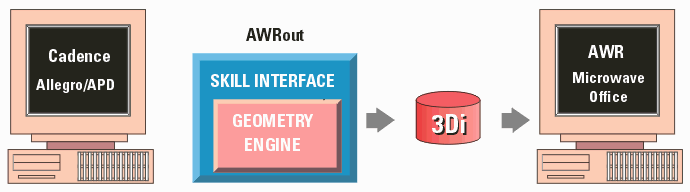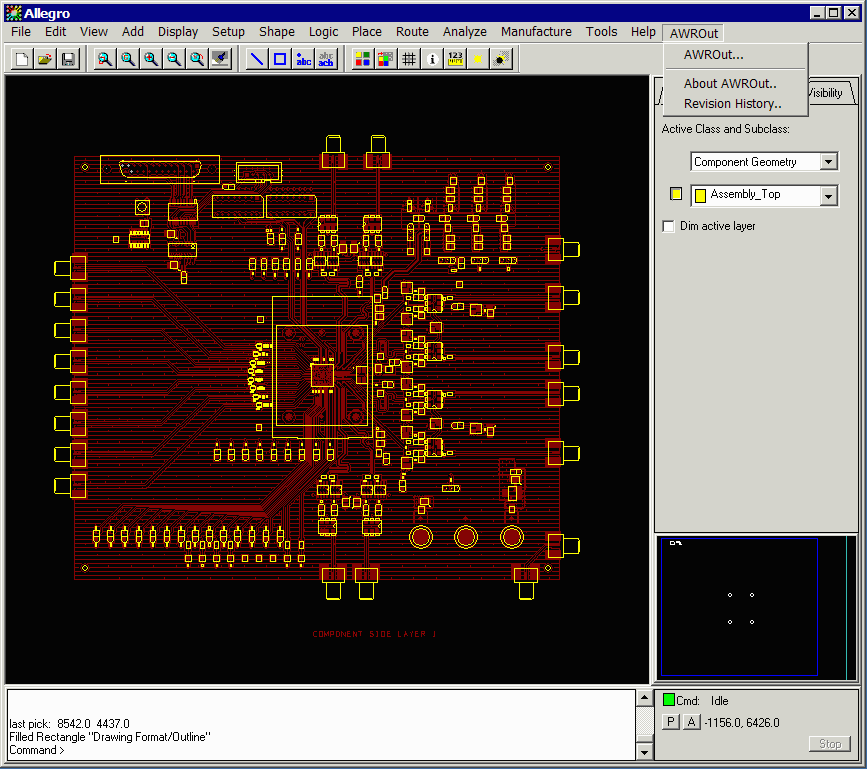Features
AWRout's most important feature is the ability to extract a limited amount of data from large designs. There are two approaches here:
Geometric Windowing
The user can define a rectangular or polygonal window and only data inside the window will be extracted. However any component and its associated pads that cross the selection window will be extracted in their entirety.
Net Extraction
The user can define a net or nets and only conductors, pads and components associated with those nets will be extracted.
In order to support a proper analysis the user can also specify a "distance" and the area of the net will be expanded by the specified distance. This new "footprint" will be used as a template to extract and clip any conductors that lie inside of the footprint.
This behavior was designed to allow a user to collect nets and all nearby influencing metal without extracting the entire ground net.
|
Tutorials (Flash)
The tutorials below cover the usage and features of AWRout.
Scripting AWROut
|