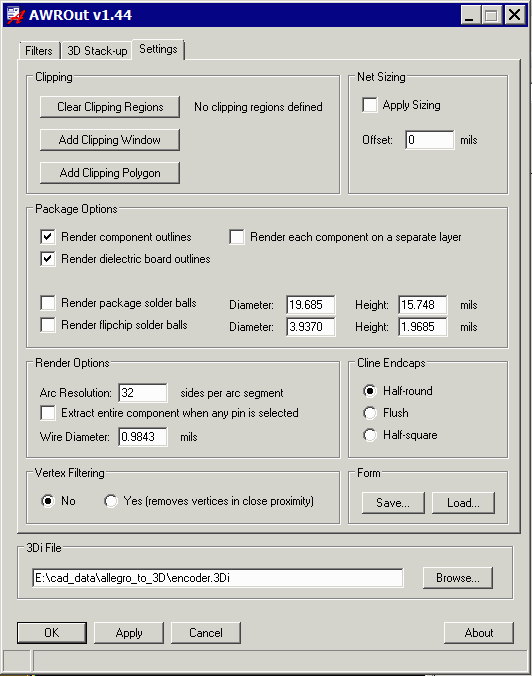Clipping - this allows the user to clip out rectangular or polygonal regions. If the user selects nets, it enables the clipping of all of the conductor "nearby" the selected nets. Please go to the clipping page for details.
Render Options - Controls how objects are rendered in the 3Di file. For AWR users we do not recommend one renders each component on a separate layer -- this could generate many many layers and is not necessary or useful.
Arc Resolution - Arcs cannot be directly converted into 3Di - therefore the y are broken into a series of short segments. This parameter controls the number of segments used per 360 degrees.
Render IC Substrate - only applies to APD and determines whether the die body should be rendered.
Render Solder Ball Spheres - if checked, it will look for pads on the IO symbol (which is typically a packages base substrate) and place a ball pad of the user specified diameter on the pad. For PCBs make sure this is not checked.
Wire Diameter - defines the diameter of bond wires.
Color Options - sets the background window color for display in 3DVU. Has no effect on the actual data.
Form - used to save the dialog settings here to a file for later loading.