
Qckvu3 supports a C++ plug-in architecture allowing users and third parties to develop custom applications on top of the layout viewer platform. The plug-in interface is available on Windows and Linux -- both 32 and 64 bit.
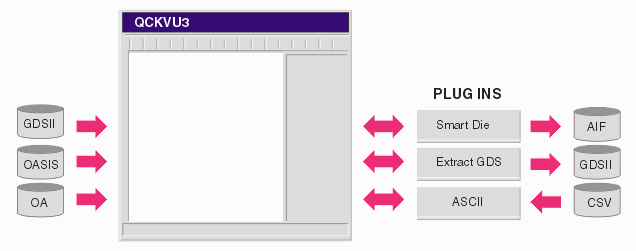
Plug-ins are listed below with links to pages that show their function in more detail.
Extract GDSII - This plug in enables a user to define a window and extracts everything crossing that window to a new GDSII file. The user can choose whether to have crossing entities clipped at the window edges.
Smart Die - This plug-in scans the pad openings of a die and finds the pad centers, pad sizes. It also numbers the pads (CW or CCW) and can associate test labeling the pads with the signal/net name. The output is an ASCII file in AIF format.
CSV Reader - This plug-in reads a CSV delimited ascii file and uses it to draw markers or contours on the display. It was designed to display items such as DRC errors or hot spots over a display of the layout.
Geometry Walker - This plug-in opens a GDSII layout and also a GDSII file representing XOR slivers. It then allows the user to jump from sliver to sliver and zoom it quickly and automatically ...
HExtract - This plug in enables a user to define a window or polygon and hierarchically extract everything crossing that window to a new GDSII file. NEW - we've added a circular clip window specifically for wafer trimming ...
Metal Density Calculator - This plug in enables a user window a region in a layout and then computes the metal "density" or "area fill" in that region. Supports a circular window for full wafers.
NetTrace - an on-the-fly net racing routine that works directly from the GDSII/OASIS layout and stackup information.
Target Bitmap Acquisition - user defines the camera field-of-view and resolution; then clicks on a target or alignment mark. The bitmap is extracted along with the bitmap's coordinates.
3D Export - This plug-in enables a user to define a small XY window and to define a layer stackup for a GDSII file. It then extracts all data inside the window, applies the height and thickness information and creates a 3D output.
Target Coordinate Acquisition - This plug-in enables a user to click on a target, automatically finds the center and exports the coordinate to a file.
File Merge Overlay - This plug-in enables a user to load (by merging) two GDSII files and to view them simultaneously. Very useful for comparison or for other analyses ...
Design Rule Checker - A plug-in that would run several different design rule checks on a layout. This would include spacing rule check, minimum line width check and enclosure check.
Cell Instance Finder - This plug-in enables a user to exports a text file with insertion points of specific cells.
Import AIF - This plug-in enables a user to import geometries from an AIF file and overlay them on a GDSII file. Used for checking netlist vs layout.
The Plug-in developer has a wide range of API's that access both the layout database and control the viewer. {Note - the API descriptions and examples listed below are out-of-date. Contact Artwork directly for more information on using the plug-in API.
Open and Close Files
The API allows a plug-in to open or close a layout file for viewing.
Select Structure and Layers to Display
The API easily enables a plug-in to control the structure/cell to view and to turn on/off layers.
Identify Objects by Vertex
The API enable the plug-in to select a point and then pull up info on any object near that point.
Extract Data
The API allows the user to extract data by point or by window. Supports hierarchy with DXF and GDSII output.
Pan and Zoom
The API enables the plug-in to pan and zoom the display.
Draw
The API enables the plug-in to draw basic entities on the screen.
Documentation and Sample code can be found below
This PDF file lists the data structures, classes and methods available to the plug-in author on Linux/Windows platforms. v1.1.5 May 28, 2009, 118 pp, 1.5 MB
The header file for plugins on Linux/Windows platforms. April 10, 2009. 11.2KB, 2.7KB zipped.
Linux
CSV Reader - This plug-in was developed as an example to show how to write a plug-in and how to do some simple interaction with Qckvu3. The PDF includes code and comments and one can contact us to get the code separately.
Windows
Polygon Window Extract - this simple Windows plug in demonstrates how to draw a window on screen and use it to extract all the polygons crossing the window to a simple file.
Hello World - this simple Windows plug in demonstrates the minimum API's needed to interface with Qckvu3 and just does a hello world.
Sample Template - this simple Windows plug in template demonstrates how to create a basic dialog box that interacts with Qckvu3.
CSV Reader - this simple Windows plug in reads a CSV (comma separated field) and jumps from location to location based on the info in the CSV file. A marker is drawn at the center of the window and layers can be turned on/off.